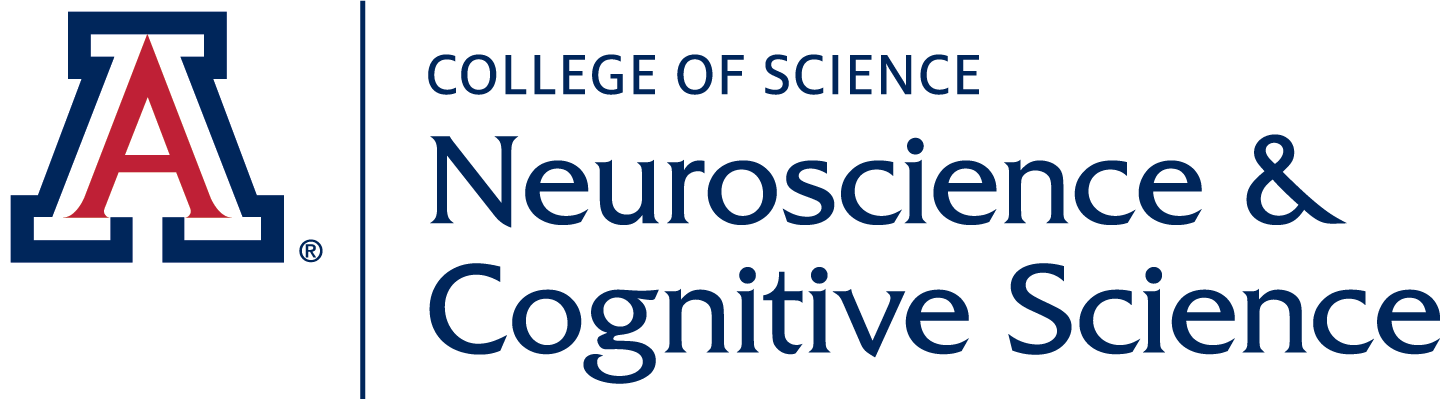Modify this page to meet your needs. Delete our mascots, add your people.
Step by step directions for everything that you would want to do with this page are at the bottom of the page.
For more about people and how to use them on your site check out the documentation at uasites.arizona.edu.
You can edit this page by simply clicking Edit at the top of the page.
To add a person to the page go to Content -> Add Content -> Person.
You can edit any person on this page by clicking the small gear in the top right hand corner of the Person.
-
Click the small gear in the top right hand corner of the Person.
-
Scroll down to the bottom of the edit page and click Delete.
- Start by clicking edit at the top of this page.
- Scroll down to the bottom of the edit page and click Delete.
- Edit this page.
- Go to Menu Settings in the Left sidebar.
- Change the Menu Link Title to what you would like to display.
- If you want to change the order of Menu Items, you can change the weight. Lower numbers will be on the left, higher numbers will be on the right.
This is an example of a Directory Page.